Provisioning Oracle Data Integrator 12c
Assumptions
Enterprise Install with J2EE Agent
Oracle Data Integrator 12.2.1.2.6 is an enterprise install with a J2EE agent.
ODI Agent Name
- The ODI agent is named OracleDIAgent and doesn't need to be changed.
- Changing the name of this agent requires ODI Studio > Creating a domain template containing the new agent name > unpacking the domain template
Manual Configuration of the Physical and Logical Agents
- Instructions provided below for configuration
- Requires either ODI Studio (GUI client) or ODI Console (web interface)
Installation
Overview
- Provision using MyST Studio
- Create an Agent in the Master Repository using ODI Studio or ODI Console
- Restart the ODI managed servers
Create an Agent with ODI Console
ODI Console (Web Browser)
- Access the ODI Console on
http://<HOST>:15101/odiconsole - Select Master Repository and log in with an administrative user such as
SUPERVISOR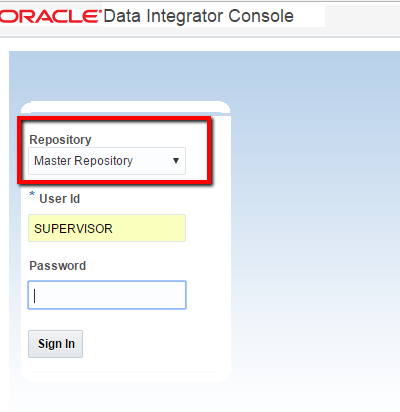
- Go to Topology > Physical Architecture
- Right click on Agents and click Create
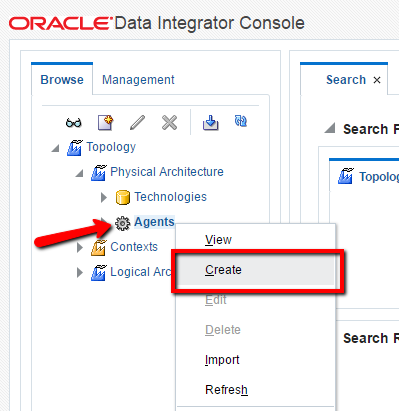
- Enter the following details to add the physical agent:
Name: OracleDIAgentHost: <HOST>Port: <PORT>
NOTE: Use a load balanced URL for<HOST>if the environment is highly available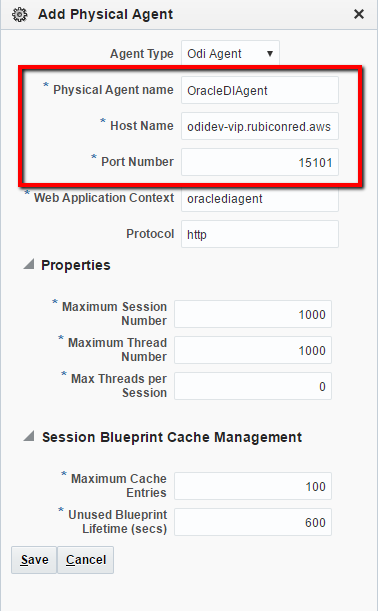
Starting the ODI Agent
- In the WebLogic Administration console select Deployments. Navigate through the table of deployments until
oraclediagentis visible.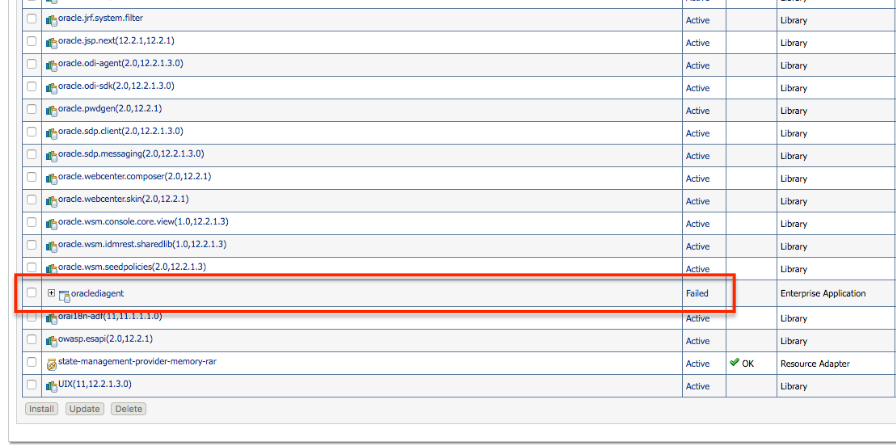
- If the state of the application is shown as Failed, select the Control tab on the Deployments screen.
- Select the checkbox for the
oraclediagentapplication, then from the Start drop-down at the bottom of the table Start Servicing all requests.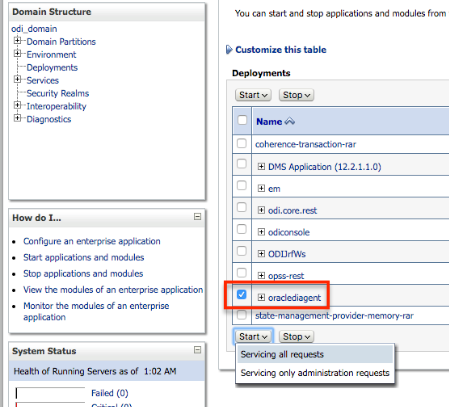
Validation
- In the ODI Console right click and Refresh to display the newly created agent.
- Right click and Test Connection the OracleDIAgent
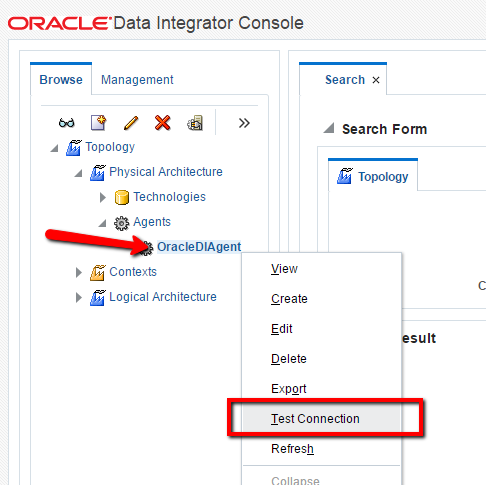
- A successful connection message will display
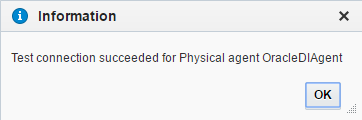
- Go to the Enterprise Manager console to ensure the ODI target appears.
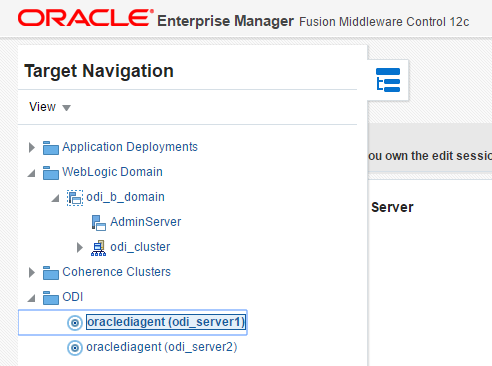
Create an Agent with ODI Studio
As an alternative to using the ODI Console you can follow Oracle's documentation to create an agent using ODI Studio: https://docs.oracle.com/middleware/12212/lcm/ODING/GUID-3F74BFAB-99E9-4060-86E8-F70A8352A701.htm#GUID-6EEED355-F944-447F-A4CE-EA7BD9FE160C