You may find a MyST Studio action fails in the UI backend however, the MyST agent continues and completes successfully. This is due to MyST Studio failing to push the studio.log into its database because of a max packet constraint.
The default MySQL max_allowed_packet is ~4MB. If studio.log exceeds this size then the MyST Studio action fails but the MyST agent continues to run normally.
Error Message
In the container logs you will find the following error. Take note of the error:
Packet for query is too large (6472818 > 4194304). You can change this value on the server by setting the max_allowed_packet' variable.
2018-08-24 04:44:18 WARN SqlExceptionHelper:144 - SQL Error: 0, SQLState: S1000
2018-08-24 04:44:18 ERROR SqlExceptionHelper:146 - Packet for query is too large (6472818 > 4194304). You can change this value on the server by setting the max_allowed_packet' variable.
2018-08-24 04:44:18 ERROR BatchingBatch:141 - HHH000315: Exception executing batch [could not execute batch]
2018-08-24 04:44:18,322 [0d-0611562d8749] INFO c.r.f.m.r.AgentInvoker -
2018-08-24 04:44:18,335 [0d-0611562d8749] ERROR c.r.f.p.c.p.s.InvokeMyST - Error
org.springframework.orm.jpa.JpaSystemException: could not execute batch; nested exception is org.hibernate.exception.GenericJDBCException: could not execute batch
at org.springframework.orm.jpa.vendor.HibernateJpaDialect.convertHibernateAccessException(HibernateJpaDialect.java:310) ~[spring-orm-4.2.0.RELEASE.jar:4.2.0.RELEASE]
at org.springframework.orm.jpa.vendor.HibernateJpaDialect.translateExceptionIfPossible(HibernateJpaDialect.java:221) ~[spring-orm-4.2.0.RELEASE.jar:4.2.0.RELEASE]
at org.springframework.orm.jpa.JpaTransactionManager.doCommit(JpaTransactionManager.java:521) ~[spring-orm-4.2.0.RELEASE.jar:4.2.0.RELEASE]
<REMOVED_CLUTTER>
Caused by: java.sql.BatchUpdateException: Packet for query is too large (6472818 > 4194304). You can change this value on the server by setting the max_allowed_packet' variable.
at com.mysql.jdbc.PreparedStatement.executeBatchSerially(PreparedStatement.java:1819) ~[mysql-connector-java-5.1.35.jar:5.1.35]
<REMOVED_CLUTTER>
2018-08-24 04:44:18,364 [0d-0611562d8749] INFO ea-af9b-482b-8a0d-0611562d8749 - Finished executing action - id: d51b1816-0703-4cb0-894b-8b87b122c6c8, type - CUSTOM_ACTION
Solution
Increase the max_allowed_packet for MyST Studio database container by adding the following. In this example 10M is used.
- Backup your MyST Studio database
cd /opt/myst-studio/bin./backup-database.sh - Update
/opt/myst-studio/conf/docker-compose.yml. The resulting file could look like this: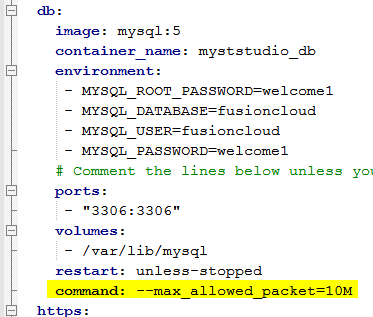
- Restart MyST Studio
cd /opt/myst-studio/bin./restart.sh
Impact of Increasing max_allowed_packet
The larger the studio.log file is the slower MyST UI will be to display the log. Raise a support ticket if you find logs you believe should be changed or silent.